Use Bicep to add rate limit representation to an API Management operation
In a previous blog post I showed how to roll out a definition for an API management operation using Bicep. Recently I added functionality for rate limiting so it makes sense to add that to the API definition as well.
By default, Azure API Management returns a 429 (Too Many Requests) response when the rate limit is exceeded. It also includes a header with the number of seconds the client should wait before retrying. We can include this in the definition by adding a 429 status code response as shown below.
var operationName = '${apimanagementApi.name}/posttransaction'
resource apimanagementapioperationposttransaction 'Microsoft.ApiManagement/service/apis/operations@2020-06-01-preview' = {
name: operationName
properties: {
description: 'Post method for sending a payment transaction.'
displayName: 'Post a payment transaction.'
method: 'POST'
urlTemplate: '/transactions'
request: {
description: 'Transaction to be processed'
representations: [
{
contentType: 'application/json'
sample: '''
{ "amount": 100 }
'''
typeName: 'Transaction'
schemaId: 'transaction'
}
]
}
responses: [
{
statusCode: 202
description: 'Transaction is accepted for validation and processing.'
}
{
statusCode: 403
description: 'Unauthorized call.'
}
{
statusCode: 429
description: 'Too many requests.'
representations:[
{
contentType: 'application/json'
sample: '''
{
"statusCode": 429,
"message": "Rate limit is exceeded. Try again in 55 seconds."
}
'''
typeName: 'RateLimit'
schemaId: 'transaction'
}
]
headers: [
{
name: 'Retry-After'
description: 'Time in seconds to wait before retrying the request.'
type: 'integer'
}
]
}
]
}
dependsOn:[
transactionSchema
]
}
We also need to extend the schema to include a RateLimit type.
resource transactionSchema 'Microsoft.ApiManagement/service/apis/schemas@2019-01-01' = {
name: '${apimanagementApi.name}/transaction'
properties: {
contentType: 'application/vnd.oai.openapi.components+json'
document: {
components: {
schemas: {
Transaction: {
type: 'object'
required: [
'amount'
]
properties: {
id: {
type: 'string'
description: 'Internal transaction id'
readOnly: true
}
amount: {
description: 'The amount that will be transferred'
type: 'number'
format: 'currency'
}
currency: {
type: 'string'
description: 'The currency used in this transaction (ISO 4217 3-letter currency code)'
externalDocs: {
description: 'ISO 4217 currency codes'
url: 'https://www.iso.org/iso-4217-currency-codes.html'
}
}
}
}
Error: {
required: [
'code'
'message'
]
type: 'object'
properties: {
code: {
type: 'integer'
format: 'int32'
}
message: {
type: 'string'
}
}
}
RateLimit: {
type: 'object'
properties: {
statusCode: {
type: 'integer'
format: 'int32'
}
message: {
type: 'string'
}
}
}
}
}
}
}
}
In the Developer Portal we can see that the schema is now available on the operation.
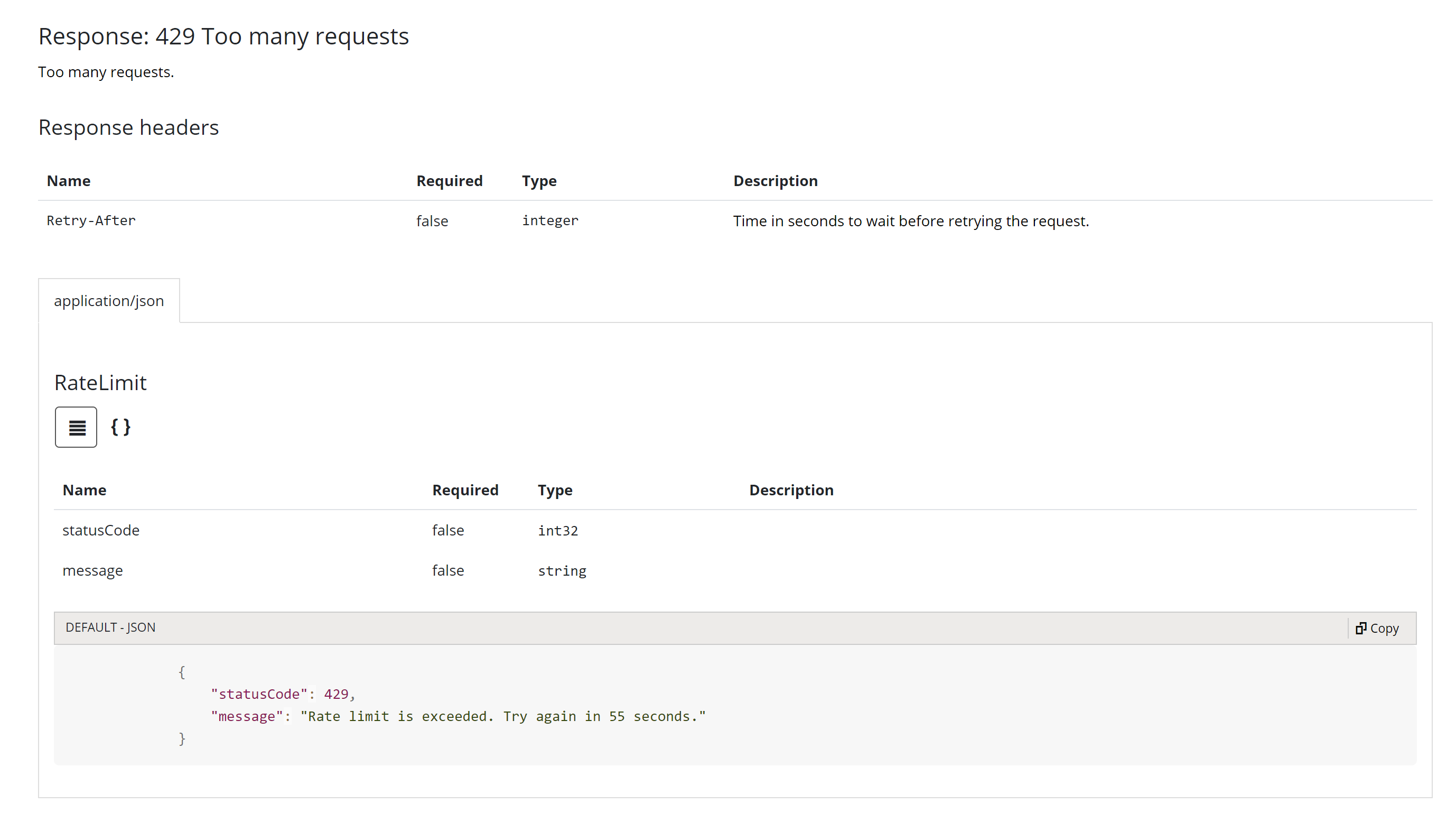





Leave a comment